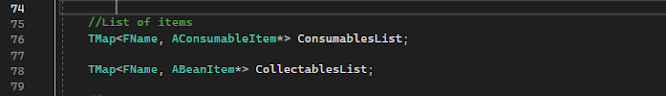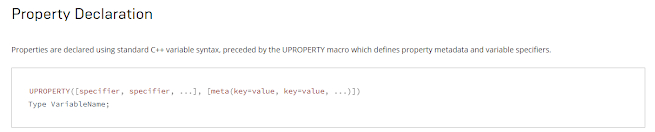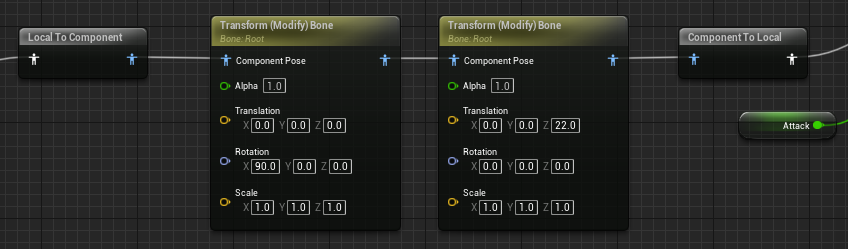Revamping the player's attacks
I have begun looking into adding the multi attack feature for our game. We originally had it set where the attacks were all placed in an animation slot to play them while they were in an array. This unfortunately does not work too well with attack animations due to the attacks constantly cancelling out. This has forced me into finding new and better ways to implement a multi attack in order to fluently and properly function within the game. In order to fix this, I plan on revamping the entirety of the attack animations including the functions I currently have set up for the attack to hopefully get the outcome I am aiming for. Within this, I want to start with a bool that is checking whether the player is already attacking. Once this bool is false, it will begin the incrementing of the attacks. I then will add an if statement checking if the combo has reached the maximum amount of attacks within the combo, in which I will have a function to reset the c...